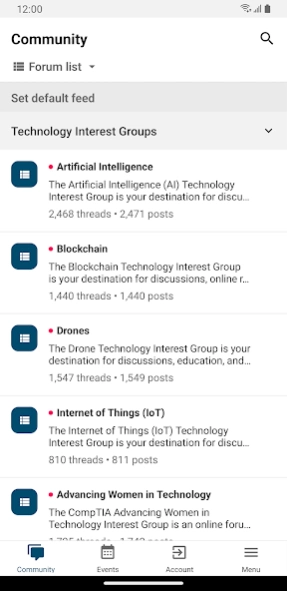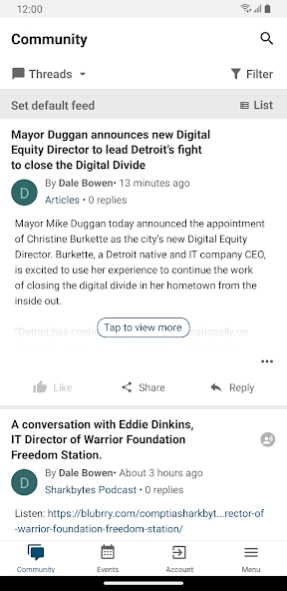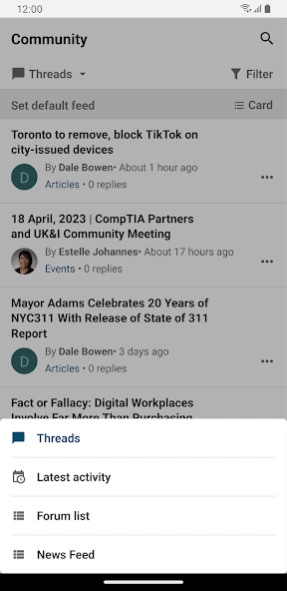CompTIA 3543
Continue to app
Free Version
Publisher Description
CompTIA - CompTIA is the world’s leading technology association
CompTIA is the world’s leading technology association and global hub for advancing the tech industry and its workforce, and this app puts all the resources and benefits of the association at your fingertips. Connect instantly with top industry leaders from across the tech ecosystem, from established Fortune 500 companies to emerging tech-service innovators. Plus stay up-to-date on critical industry developments and trends. Be part of the conversation!
Features include:
* Sneak Peek: Key insights from upcoming CompTIA research and education prior to release.
* Just Released: CompTIA content – shared the second it’s available!
* Member Profiles: A complete member directory.
* Community and Council Forums: Like-minded peers collaborating on shared issues and best practices in a vendor-neutral format.
* How-To: A steady stream of advice you can put directly into action in your business.
* Blog Highlights: Unbiased insight from thought-leaders delivered directly to you.
* App Exclusives: Articles and infographics you can’t find anywhere else.
* Weekly Report: The latest tech news from all over the world, carefully curated for those in the business of technology.
* CompTIA News: Updates from CompTIA at the same time it’s released to the press.
About CompTIA
CompTIA is a free app for Android published in the Office Suites & Tools list of apps, part of Business.
The company that develops CompTIA is CompTIA. The latest version released by its developer is 3543.
To install CompTIA on your Android device, just click the green Continue To App button above to start the installation process. The app is listed on our website since 2023-09-19 and was downloaded 1 times. We have already checked if the download link is safe, however for your own protection we recommend that you scan the downloaded app with your antivirus. Your antivirus may detect the CompTIA as malware as malware if the download link to me.pinxter.comptia is broken.
How to install CompTIA on your Android device:
- Click on the Continue To App button on our website. This will redirect you to Google Play.
- Once the CompTIA is shown in the Google Play listing of your Android device, you can start its download and installation. Tap on the Install button located below the search bar and to the right of the app icon.
- A pop-up window with the permissions required by CompTIA will be shown. Click on Accept to continue the process.
- CompTIA will be downloaded onto your device, displaying a progress. Once the download completes, the installation will start and you'll get a notification after the installation is finished.